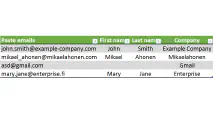Excel Power Map - Spatial data visualization as a time series
Excel Power Map is designed to visualize spatial data. Watch the demo video about visualizing annual asylum seeker data.
Unpivot columns to rows with Excel PowerQuery
Unpivoting columns to rows with Excel PowerQuery. Watch 30 seconds video how to do it without any formulas.
Parsing first name, last name and company from email in Excel - Download Excel template
Parsing first name, last name and company from email in Excel Do you have a list of emails that you want to split by first name, last name and company domain? I created an Excel file for the purpose. Here you can download Excel template to parse emails by first name, last name and company domain .
The Free Excel Course Online
The free Excel course. Compact video lectures with exercise materials for training. The lectures have an optimal order for learning.
Lecture 1 - Introduction to Excel
Introduction to Microsoft Excel. What is workbook and worksheet? How to add and delete worksheets? Where to save and open Excel files?
Lecture 2 - Formatting Cells in Excel
Learn how formatting cells in Excel works. Change font color, autofit column width, merge cells and use bold text and bordered cells.
Lecture 3 - The Basics of Excel Formulas
In the Excel formula basics lecture we'll first mix numbers and text to create generic sentences and then we use SUM and IF.
Lecture 4 - Copy and paste in Excel
It's possible to paste only specific components of you data such as formulas, values or formattings. Make you workbook great again.
Lecture 5 - Number formats, dates and time in Excel
Number formats allow you to preserve the original cell value while displaying it as percentage, currency, date or time format.
Lecture 6 - Cell references and named ranges in Excel
Excel cell references are important part of formulas. Learn the difference between the absolute and relative reference.
Lecture 7 - Tables, sorting and filtering in Excel
In Excel's table object you can sort, filter and summarize data effortlessly as well as select the formatting that fits your needs.
Lecture 8 - String functions and advanced formulas in Excel
Excel has a set of powerful text manipulation formulas. In this lecture you will learn to apply SUBSTITUTE(), MID(), FIND() and LEN().
Introduction to Excel Power tools
Excel Power BI lisäosien perheeseen kuuluvat Power Query, Power Pivot, Power Map ja Power View nopeassa esittelyssä.