Parsing first name, last name and company from email in Excel
Do you have a list of emails that you want to split by first name, last name and company domain? I created an Excel file for the purpose. Here you can download Excel template to parse emails by first name, last name and company domain .
Instructions for the Excel file
Paste emails to the first column of the table in “Emails” tab. It separates person’s first name, last name and company from the email. The first and last name of the person can be separated either by period or under score. If there’s a dash in the company domain, it will be substituted by space. You can resize the table by dragging the mouse from bottom right corner.
The workbook does not contain macros or hidden sheets. All formulas are written in hidden columns in the table.
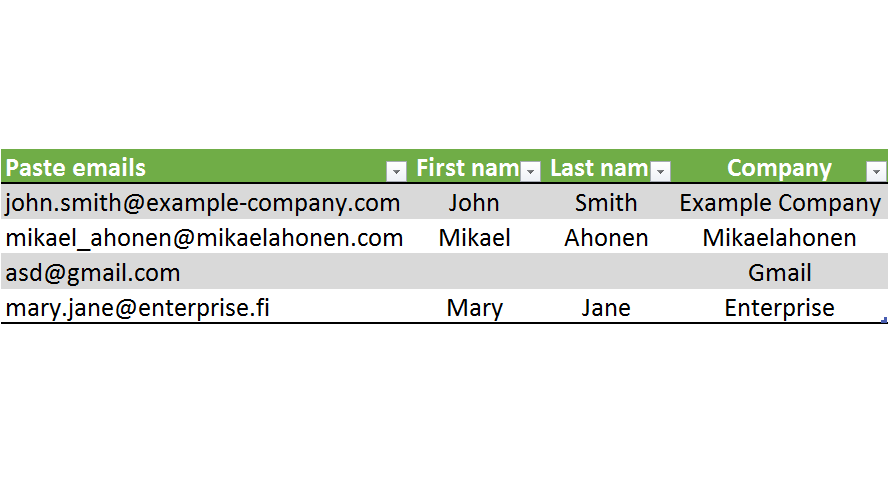



Write a new comment
The name will be visible. Email will not be published. More about privacy.