Back to Excel course main page
Formatting cells in Excel
Learn how to formatting cell in Excel works. Change font color, autofit column width, merge cells and use bold text and bordered cells to enhance the final result. The cell formatting is one of the Excel fundamentals.
Exercises
Use the attachment or use your own data to try cell formattings. A few rows is enough. Try existing cell styles and create your own. If you are not happy you can delete formatting from Home > Clear > Clear formats.
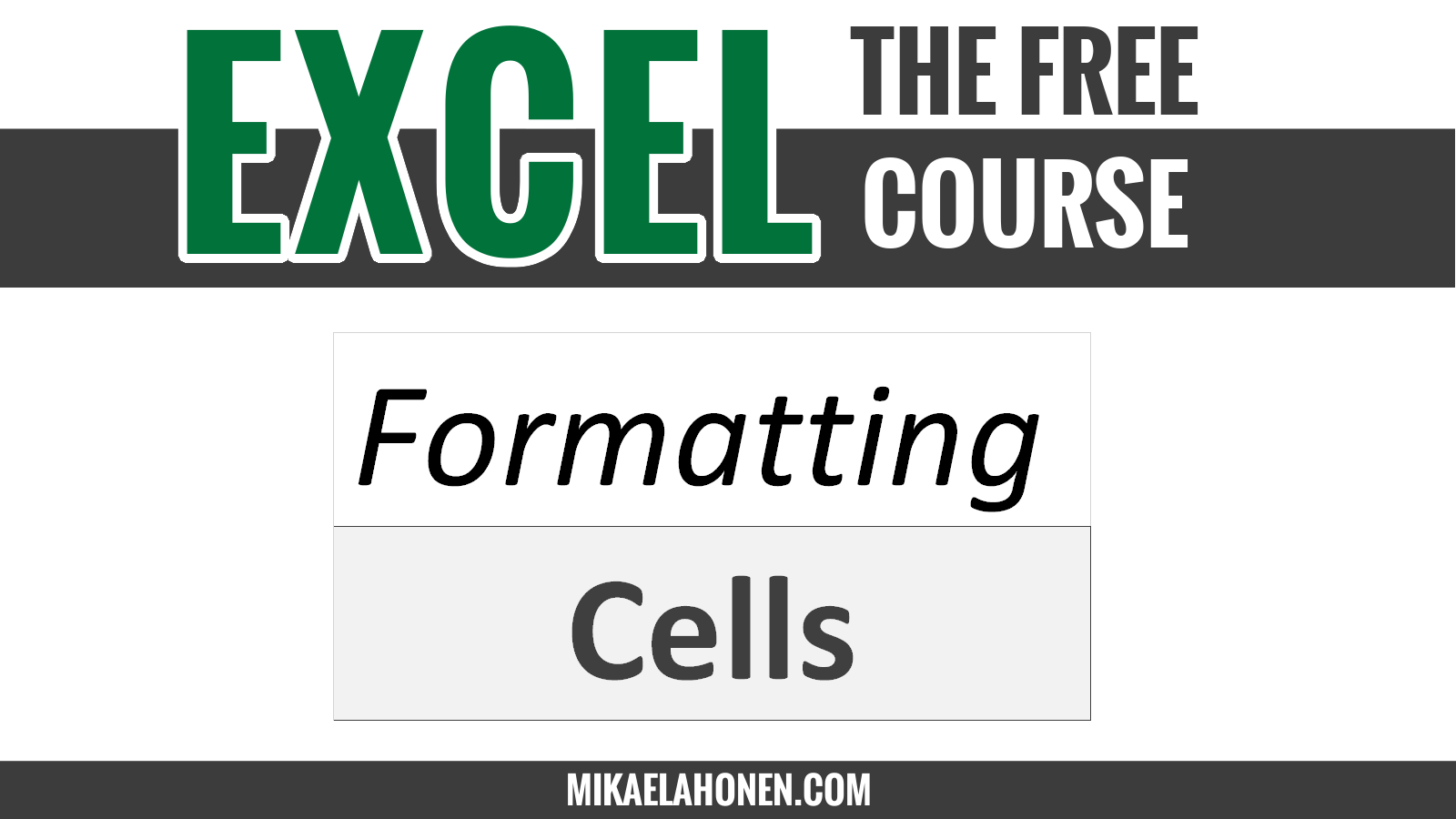


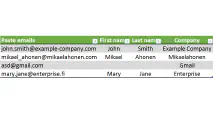
Write a new comment
The name will be visible. Email will not be published. More about privacy.