Next I will introduxe briefly how Power tools in Microsoft Excel Power BI family are related to each other. That way you quickly realize whether they fit in your needs or not. Power tools consist of Power Query, Power Pivot, Power Map ja Power View.
Excel Powertools - Data management as a process
To harness Excel Power tools successfully you should think data management as a process. In a digital world that we are living in it’s normal that data is spread out in multiple locagtions. Each piece of software from the Excel Power tool family have their own place in the process but even though the tools can be used individually as well
With Excel Power Query these multiple data sources can be transformed to new data. Simply put data from information systems, databases and files is cleaned, split and merged to new tables in Excel. One the step in Power query have been configured the changes in source data are automatically updated to new tables.
Excel Power Pivot is needed when the capabilities of regular pivot tables in Excel are not enough. With Power Pivot you define how the data in each table is related to each other. Often this is followed by Power Query data massage. By linking the data can be organized to the star schema that is the basic format for data warehousing. Addtionally the data types can be qualified further so that Power Map and Power view can process the data more elegantly. For example you can change a column type to a link or location.
Excel Power View and Excel Power Map are tools for data visualization. They can be used when data is in a proper format which means that visualization often takes place only after the Power Query step. Always this is not the case as Power View and Power Map can take advantage of any tabular Excel data.
With the Power Map you can visualize spatial data as the name suggest. Power Map also allows you to create stunning video tours with a little effort. When it comes Power View its advantage and weakness is the simplicity. Stylish visualizations don’t take much but there for some situations settings are not enough.
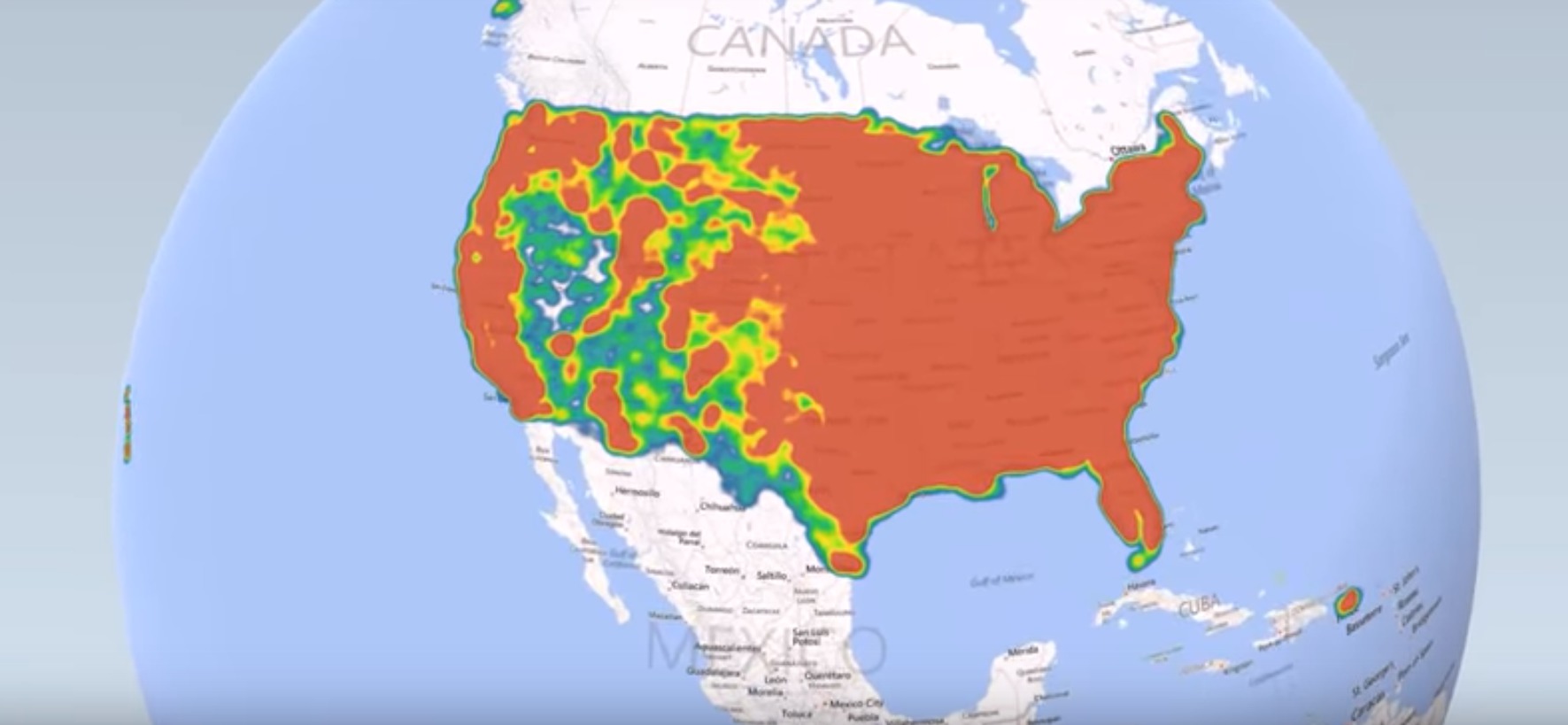



Write a new comment
The name will be visible. Email will not be published. More about privacy.