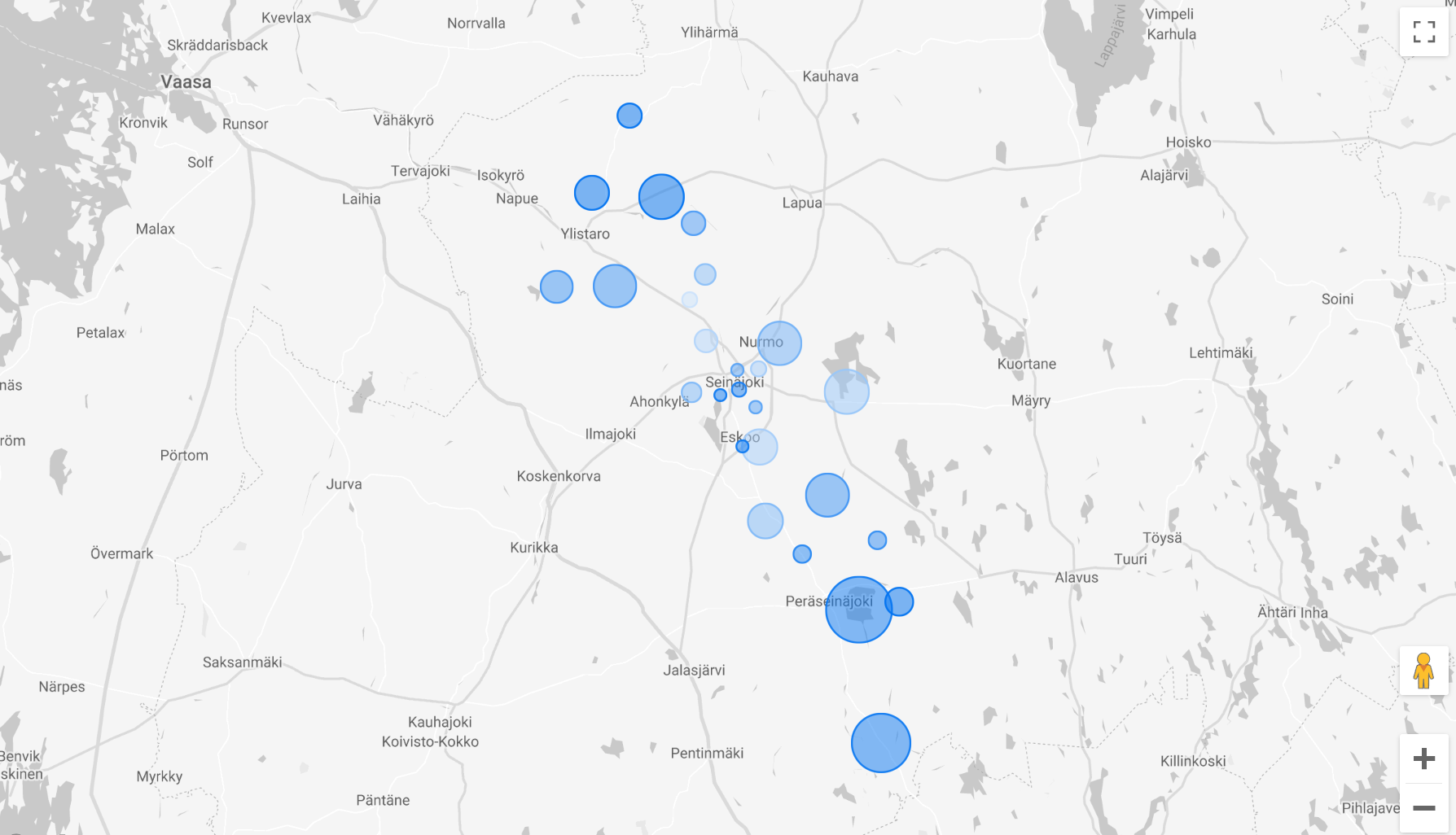Looker Studio is a free reporting and business intelligence tool in Google Cloud. Read this, if you are redirected to Google account login page after trying to share a Looker Studio report publicly.
In my case the issue was with BigQuery data credentials.
Change BigQuery data source credentials to publicly share a Looker Studio report
In my case the problem was with BigQuery connection and permissions to refresh the underlying data.
To change these settings go from the menu bar Resource > Manage added data sources > Edit for the data source of your report.
Update the BigQuery data credentials from Viewer's Credentials to Owner's Credentials.
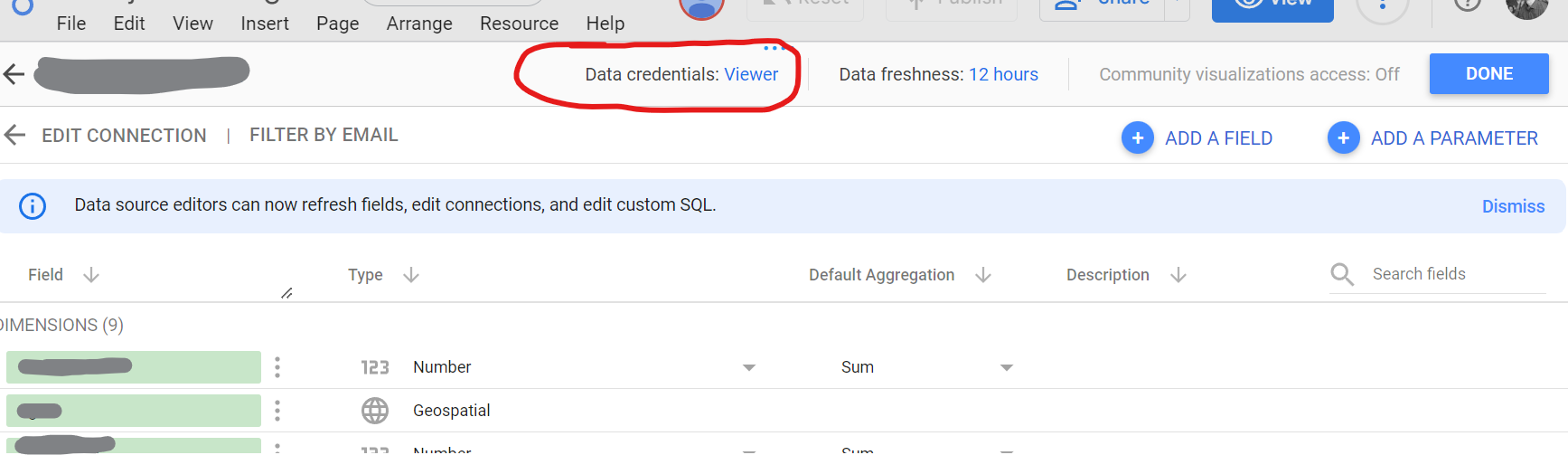
Verify that the Looker Studio report is public
The above change made the Looker Studio report publicly accessible.
You can verify the public availability by pasting the sharing link to a private browser window.
Public vs Unlisted sharing in Looker Studio
If the report is not still publicly accessible, make sure you have correct sharing permissions.
Looker Studio reports can be shared to only specified people by using the Restricted option.
Both Unlisted and Public allow public sharing of the report for anyone who has the link. It remains unclear from which listing the Unlisted option hides the report. Possibly it means search engines.
I would use the Unlisted as default when sharing non-sensitive temporary reports with stakeholders. Public would be better option for finalized reports that aim for high traffic.
When sharing the report publicly, Viewer is the recommended privilege level.
The same shared url works after updating the credentials
You can get the sharing link for a Looker Studio report from two places.
By clicking Share > Invite people > Copy link the url format is something like https://lookerstudio.google.com/reporting/x1y2z3-a1b2-a1b2-a1b2-e4f5g6.
When capturing the link from Share > Get report link the url in this format: https://lookerstudio.google.com/s/abc-XyDEFG. It redirects to the same url than above.
It seems that the previously shared link work, after changing the Looker Studio report permissions eg from Public to Unlisted and BigQuery credentials update.
Difference between Looker Studio and Looker
Free Looker Studio works for individual usage and demos. The paid Looker Studio Pro plan is a good choice for teams and organizations. The most notable benefit is the concept of Team workspace. Looker Studio was previously known as Google Data Studio.
Confusingly Looker is the name of the enterprise business intelligence solution. My understanding is that Google acquired the Looker company and integrated as part of Google brand.
Expect changes in licensing and product offering in the Looker family.
Looker Studio vs Power BI
Looker Studio is somewhat comparable to Power BI Desktop.
Even though, Looker Studio is accessible only from browser and not as mature. Both are suitable for simple reporting and visualization.