The CRM company Pipedrive renewed its pricing model during the summer 2019. Now we will go through how to make the choice between Pipedrive Essential and Advanced plans.
The blog post has been written in a commercial collaboration with Pipedrive. The author is a certified Pipedrive Expert Partner.
Pipedrive Advanced is more popular than Essential
All of my Pipedrive customers have either the Essential or Advanced plan. None of the clients have chosen the Professional or Enterpise plans that are targeted significantly larger sales teams and companies.
According to my customer data, around 20 percent of companies end up with Pipedrive Essential and the rest 80 percent picks the Advanced version.
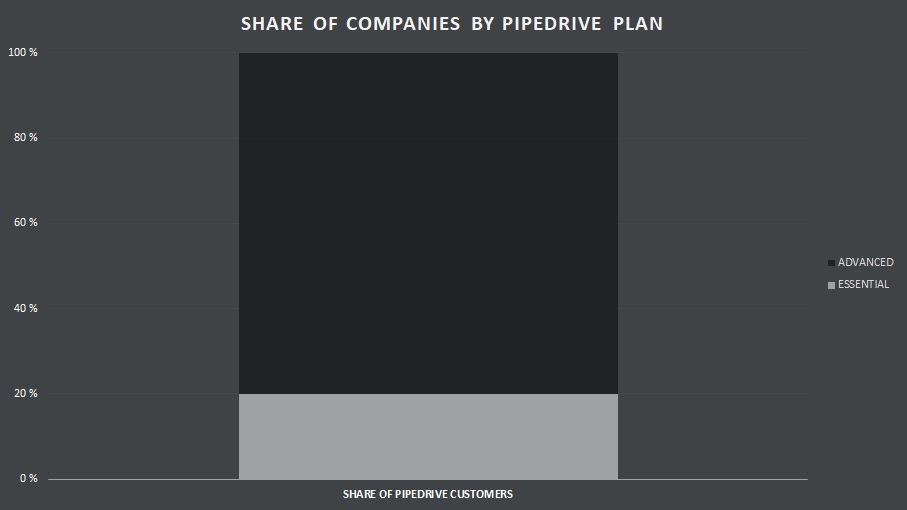
Pipedrive Essential for self employed, Advanced for sales teams
It seems that companies with Pipedrive Advanced have on average three Pipedrive users. Nevertheless, Advanced is not a rare choice even for sales teams of size 10 or 20 persons. In this light Pipedrive looks appealing choice for even medium and biggish teams.
The statistics from my user pool indicate that Pipedrive Essential is the most popular among self employed individuals. The companies with Essential usually have purchased just a one seat, sometimes two.
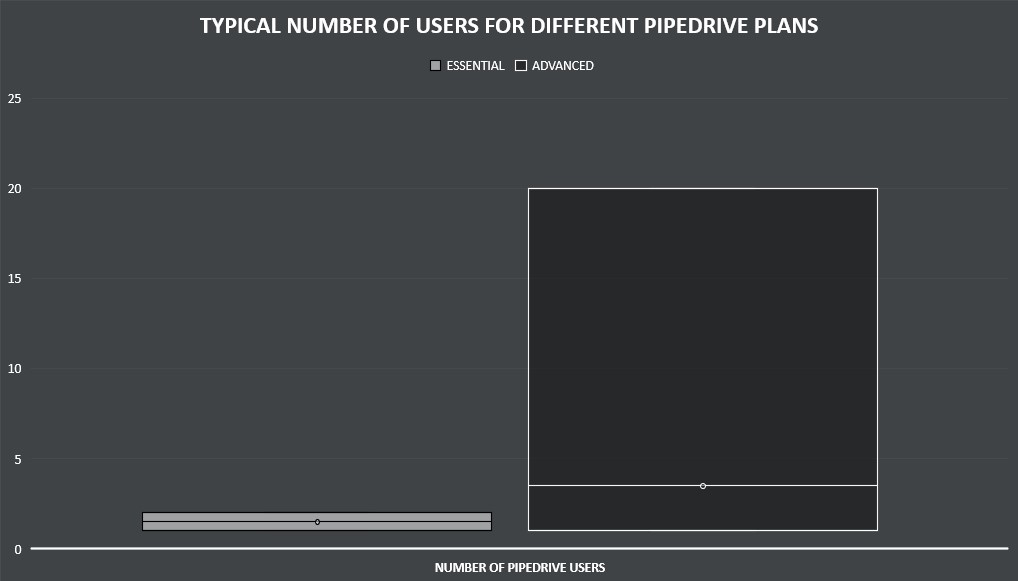
The pricing of Pipedrive Essential and Advanced
The difference in pricing is explained by the fact that Pipedrive Advanced has more functionalities in comparison to Essential. Annual billing is cheaper option than monthly billing in the long run.
| Pipedrive plan | Price - Billing annually | Price - Billing monthly |
| Pipedrive Essential | 12,50 €/month | 15 €/month |
| Pipedrive Advanced | 24,90 €/month | 29 €/month |
CRM system should increase the sales so much, that you do not need to stick in small details when it comes to pricing. Anyway, it is easy to switch between the different subscribtions.
You can start with Pipedrive Essential and switch to Advanced at any point of billing period . When changing from more expensive to the cheaper plan, you get refunded in the future invoices.
A risk free approach would be to first try Pipedrive with monthly billing. When you are convinced about the simplicity of Pipedrive CRM, it is effortless to go for the cheaper annual billing. In this case the changes will take an effect at the end of the ongoing billing period .
You are able to change your Pipedrive plan from the Manage subscription link in the top-right menu. The main user can add new users from the same menu by clicking Add more users.
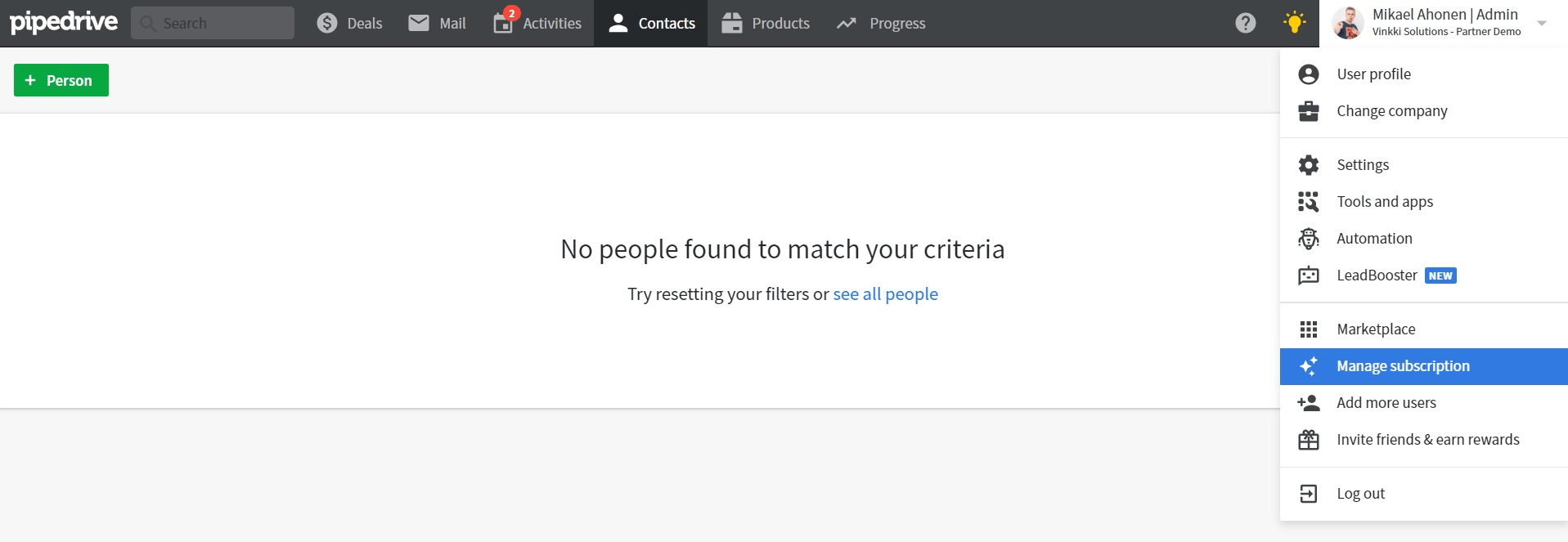
Notice that all Pipedrive users in your company must have the same plan. So one sales person can not have Essential while others are using Advanced.
Pipedrive Advanced provides the email integration and products catalog
The full email integration and sync is by far the most common reason to go for Pipedrive Advanced. Essential has a capability to link a general purpose email address to the BCC field of the message, but for daily emailing it is not an option. Only Advanced has the feature to syncronize Microsoft Outlook, Google Gmail or other email client directly to Pipedrive CRM.
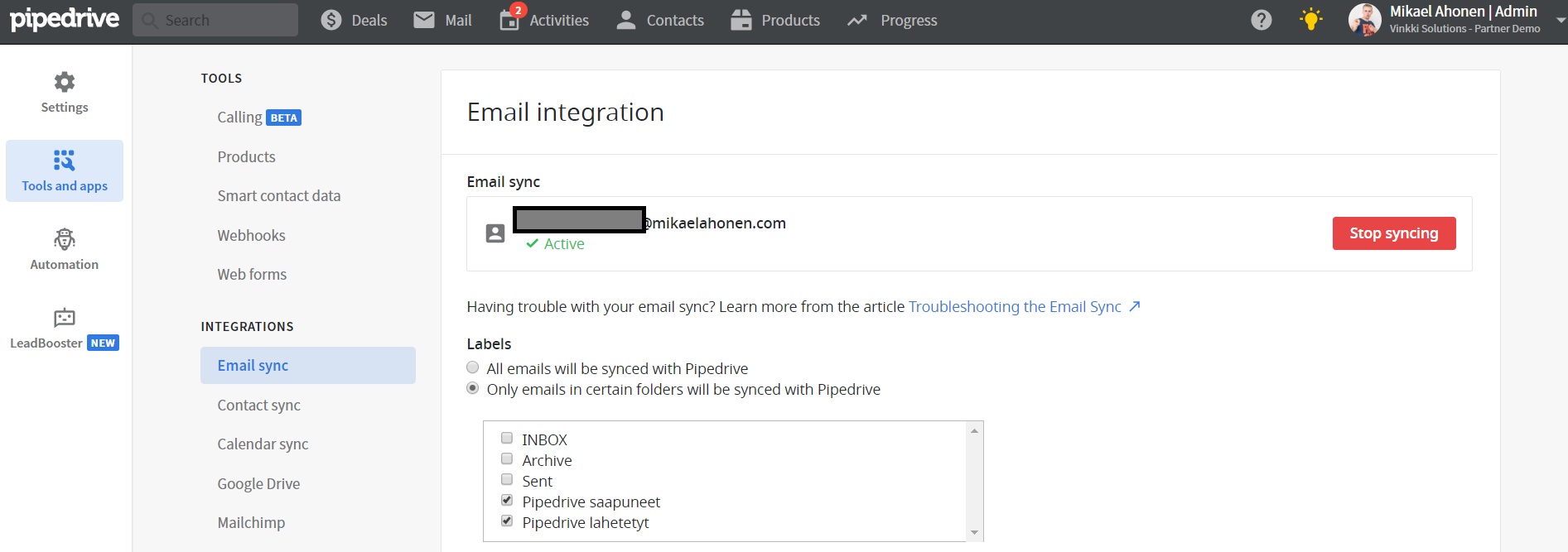
Other reasons to choose Advanced over Essential might be workflow automation and important fields functionality.
Only Advanced and the subscriptions above it have the products catalog feature to assign items and prices for deals with higher granularity. The product catalog has been in great demand among the serious sales teams.
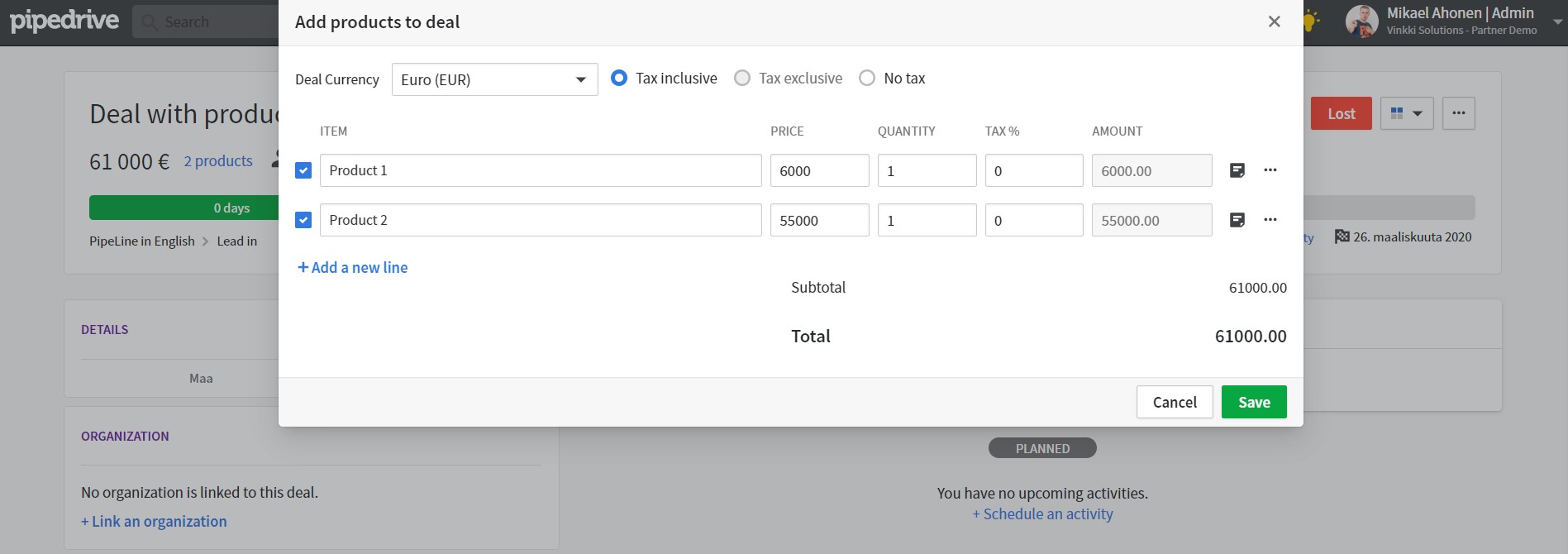
The Pipedrive pricing page states that it is possible to try different subscriptions during the free trial period.
Differences in Pipedrive Essential and Advanced features
The differences between Pipedrive Essential and Advanced are presented in the pricing section of the Pipedrive’s website . Some of the feature description are not so easy to interpret, so here is a walk through for each of them.
Full email integration
Integration for Outlook, Gmail and other email accounts.
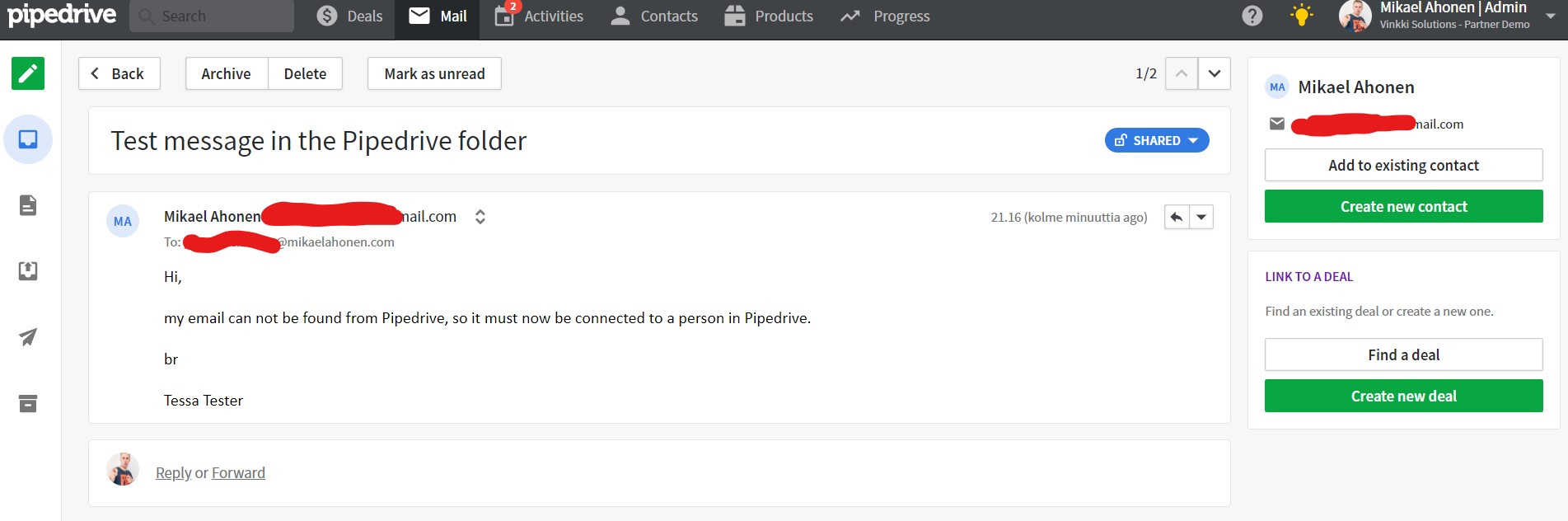
Products catalog
Create product master data and attach products to deals.
AI sales assistant
By clicking the light bulb icon on the top right, you get recommendations about what to focus on next.
Email opens and clicks
Enables open and click tracking in Pipedrive for sent emails. According to my experience this is not a 100% accurate metric.
Sales task automation
Automate routine tasks in Pipedrive. Select a trigger such as “new company created”. Then choose the subsequent event, which could be “create a deal for the new company”. You can choose either an automation template or create your own.
Email templates and automation
Possibility to pre-define most of the email content. I assume that email automation refers to sales task automation that sends an email as the end results. For instance “Every time a new person is added, send an email”.
Important complete fields
Emphasize specific data input fields in deals, persons and organizations. The deal probability could be one example. The important fields are defined in the settings, and you can highlight the fields also in the selected sales pipeline stages.
One-click contact data
Fetches data about the contact person from various internet sources automatically. The functionality found a profile photo of me based on my blog comments in the web.
Pipedrive Essential vs Advanced - Summary
Pipedrive Advanced provides great value for mid sized sales teams thanks to the email integration, products catalog and task automation among the other features. Essential is mostly for those working alone or in pairs.
The capabilities mentioned before often make Advanced obvious choice in the early stages of the CRM selection process.
If you struggle to make the final decision, starting with Essential and monthly billing is a budget friendly combination in short term. As noted, moving to Advanced and annual billing is always an option.
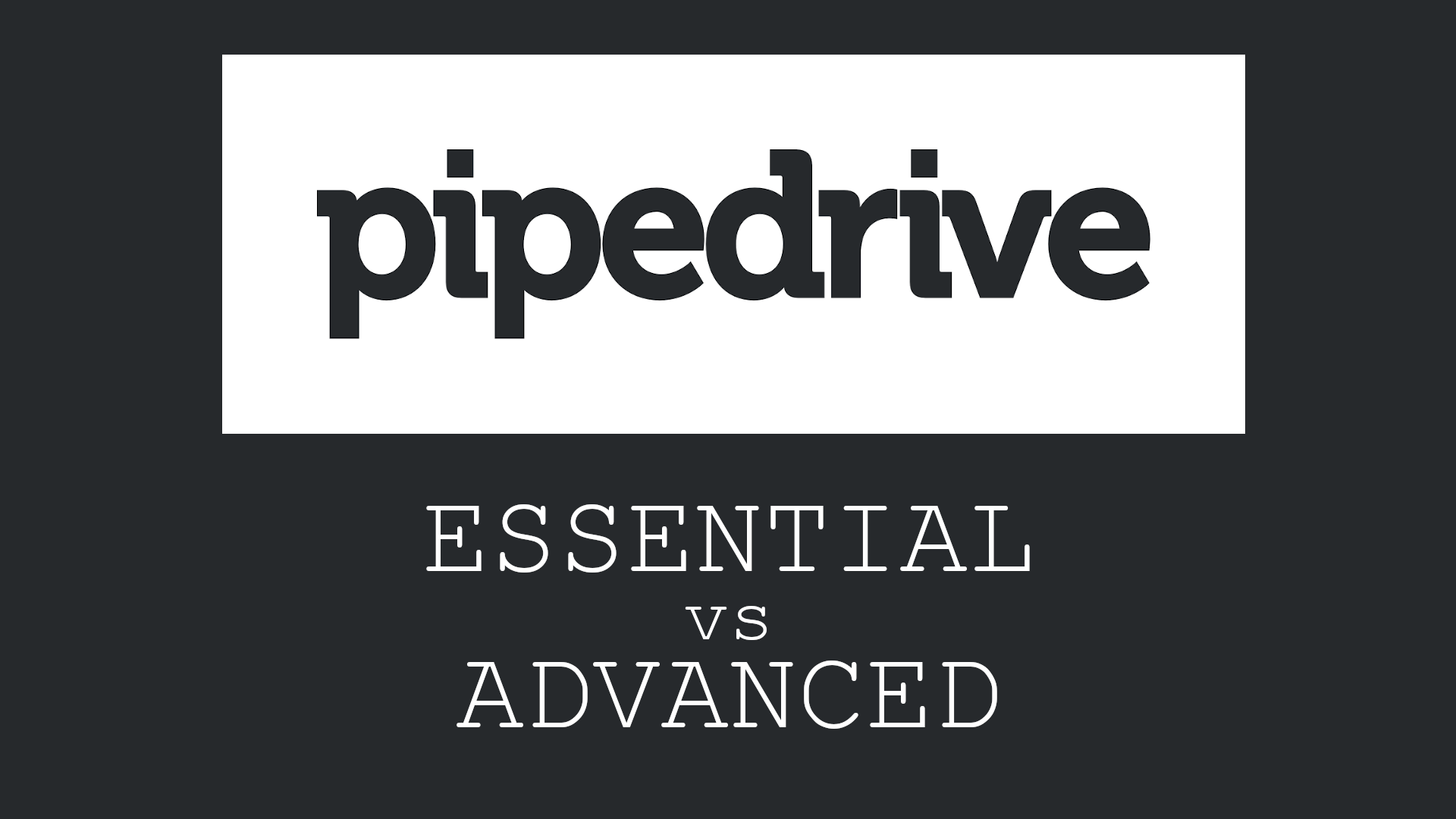
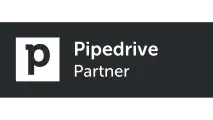


Write a new comment
The name will be visible. Email will not be published. More about privacy.