Back to Excel course main page
Tables, sorting and filtering in Excel
Table objects have a few essential advanteges compared to normal cells. In Excel’s table object you can sort, filter and summarize data effortlessly as well as select the formatting that fits your needs. The table reference style also makes it easier to compose robust formulas.
Exercises
Duplicate one of the rows by copy paste method. Try the “Remove Duplicates” feature from the Table tools tab of the Ribbon.
Insert a slicer from the Ribbon from the Table tools tab of the Ribbon. What is a slicer?
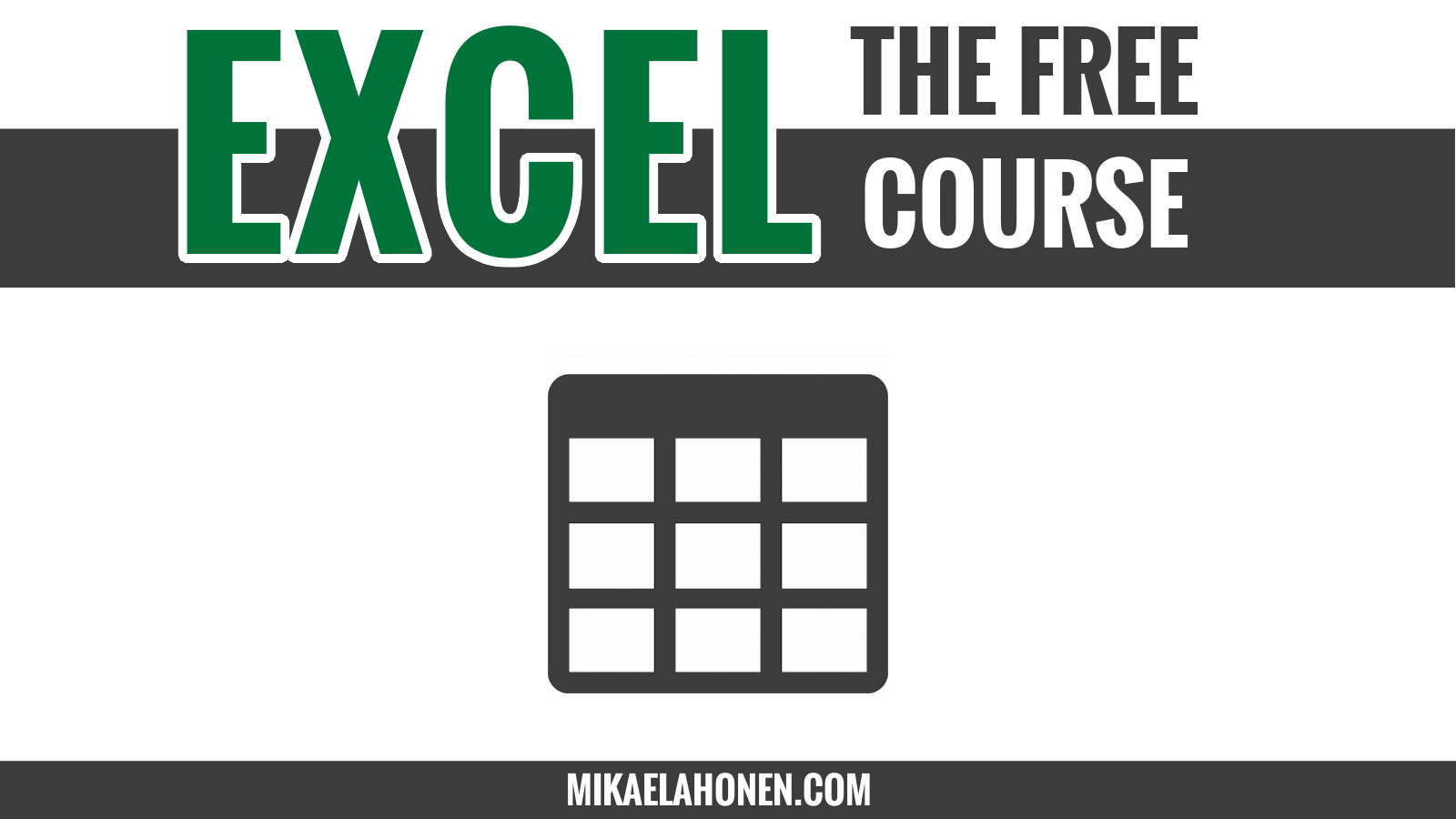



Write a new comment
The name will be visible. Email will not be published. More about privacy.